Table of Contents
Use case: You can use this feature to send the mandate / collection link to to many customers at one go instead of manually generating one by one. Payex system will then automatically blast the mandate / collection link to respective customer's email address.
Step 1: Login to Payex’s portal #
Log on to our portal at https://portal.payex.io/Home, and key-in your credentials.
Step 2: Click “Auto Payments” on the left panel #
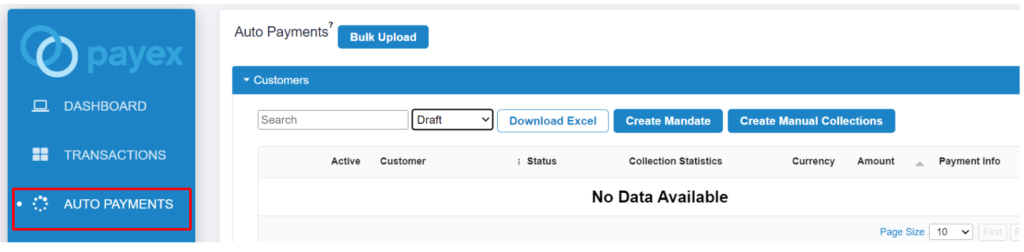
Step 3: Select and download bulk upload template #
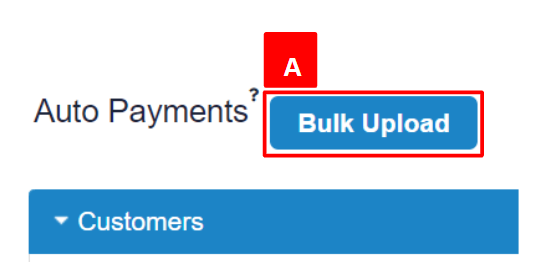
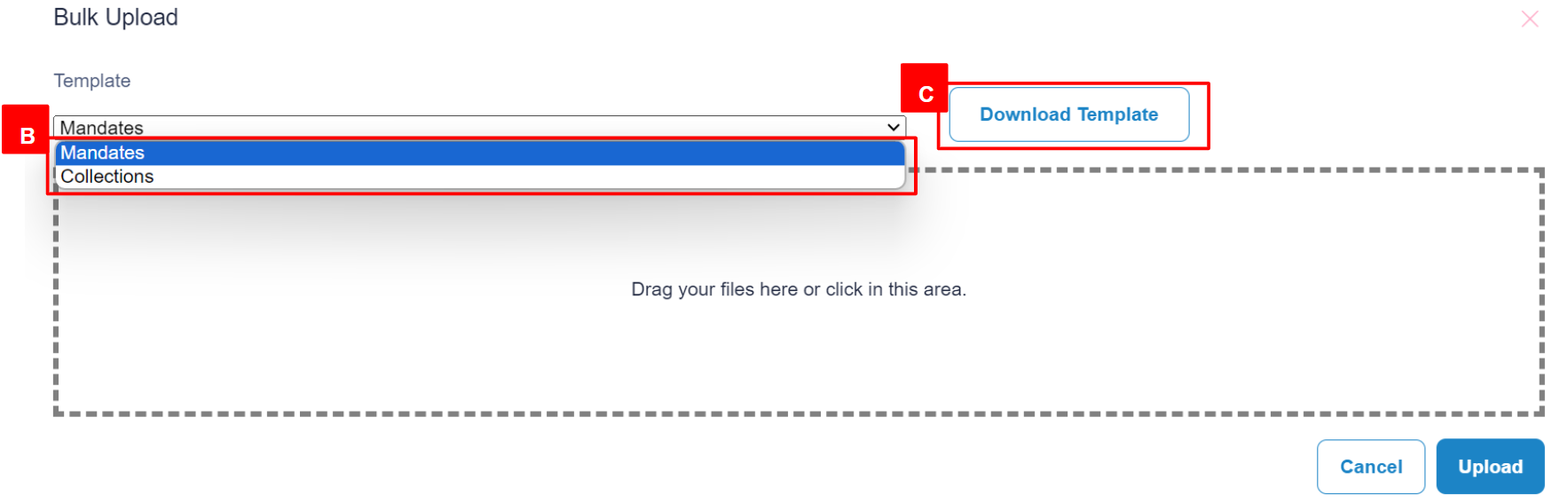
- A: Click “Bulk Upload”
- B: Select “Mandates” or “Collections” from dropdown
- C: Click “Download Template” . An excel document titled “Payex_Mandates_Upload_Template” will be downloaded to your laptop/PC.
Step 4: Fill up the details in the Excel template file #
- Mandate Template example
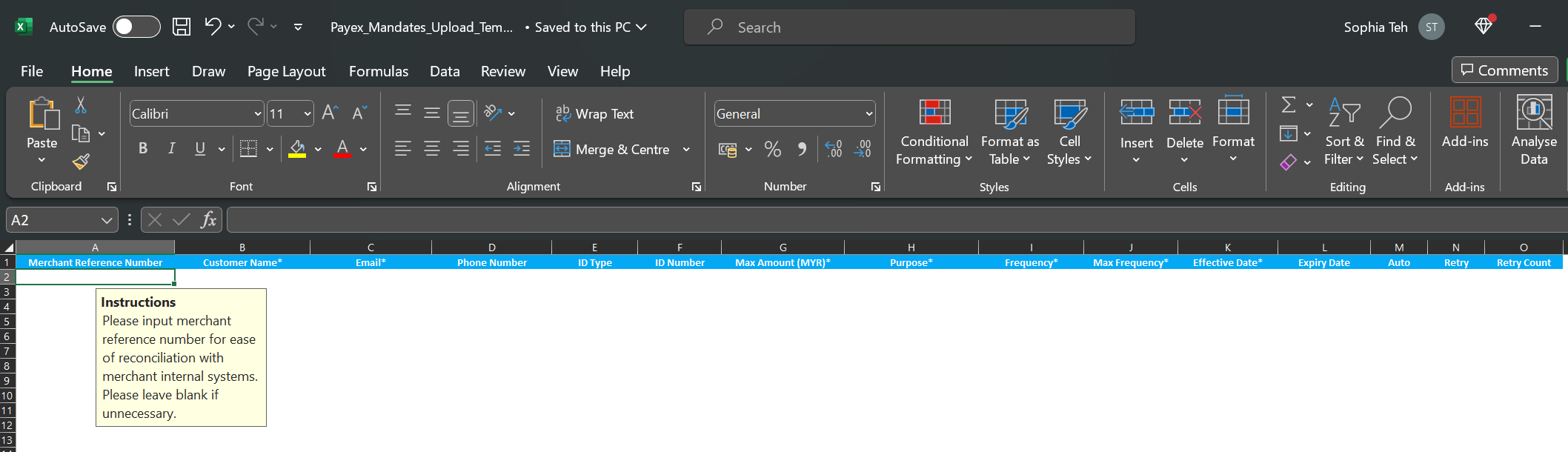
- Fill up the necessary details of your mandate creation based on the columns in the Excel Template downloaded
| Mandate Template _Column Names | Description |
|---|---|
| Merchant Reference Number | Please input merchant reference number for ease of reconciliation with merchant’s internal systems. Optional field so please leave blank if not necessary |
| Customer Name | Required field |
| Required field | |
| Phone Number | Required field |
| ID Type | Optional field 1 – New IC Number, 2 – Old IC Number, 3 – Passport Number, 4 – Business Registration, 5 – Others |
| ID Number | Optional field |
| Max Amount (MYR) | Required field. This refers to the maximum amount of monthly charge to be deducted. |
| Purpose | Required field. Free-text field for any additional information regarding the purpose of payment. |
| Frequency | Required field. Frequency of deduction or charge. DL – daily, WK – weekly, MT – monthly, QR – quarterly, YR – yearly |
| Max Frequency | Required field. Please enter a valid number between 1 to 999 |
| Effective Date | Required field. Please enter a valid date greater than today. Valid date formats are: 31/12/2020, 31-12-2020 2020-12-31, etc |
| Expiry Date | Optional field. Please enter a valid date greater than today. Valid date formats are: 31/12/2020, 31-12-2020 2020-12-31, etc |
| Auto | Optional field. Default to “true” when blank. Auto create collection schedule when “true”. Allow manual collect schedule when “false”. |
| Retry | Optional field. Default to “false” when blank. Auto retry collection on collection failure when “true”. No retry collection when “false”. |
| Retry Count | Optional field. Please enter a valid number between 0 to 4. |
- Collection Template example
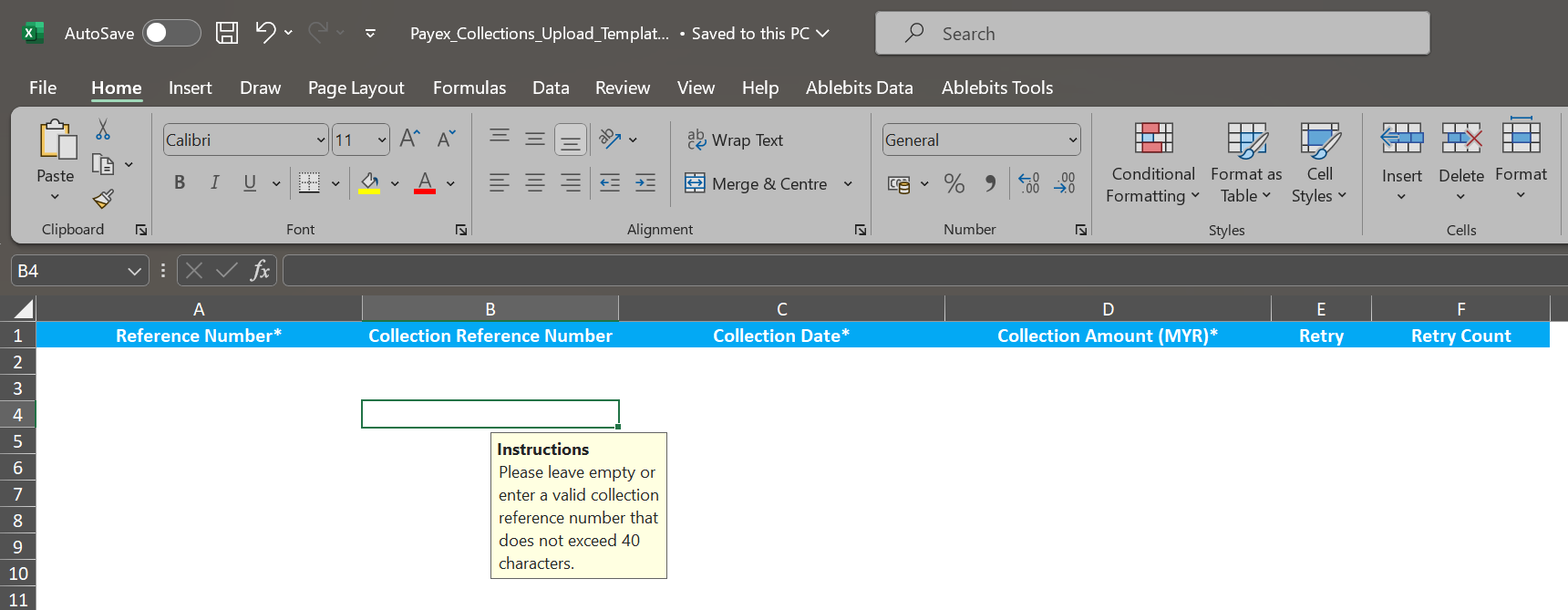
| Collection Template_Column Names | Description |
|---|---|
| Reference Number | Required field. Please enter a valid reference number |
| Collection Reference Number | Optional field. Please leave empty or enter a valid collection reference number that does not exceed 40 characters |
| Collection Date | Required field. Please enter a valid date greater than today. For direct debit, please ensure that the date is a valid working day. Valid date formats are: 31/12/2020, 31-12-2020 2020-12-31, etc |
| Collection Amount (MYR) | Required field. Please enter a valid collection amount that is >= RM1.00 and <= the maximum amount approved for the mandate |
| Retry | Optional field. Default to “false” when blank. Auto retry collection on collection failure when “true”. No retry collection when “false” |
| Retry Count | Optional field. Please enter a valid number between 0 to 4. |
Step 5: Upload Excel template file #
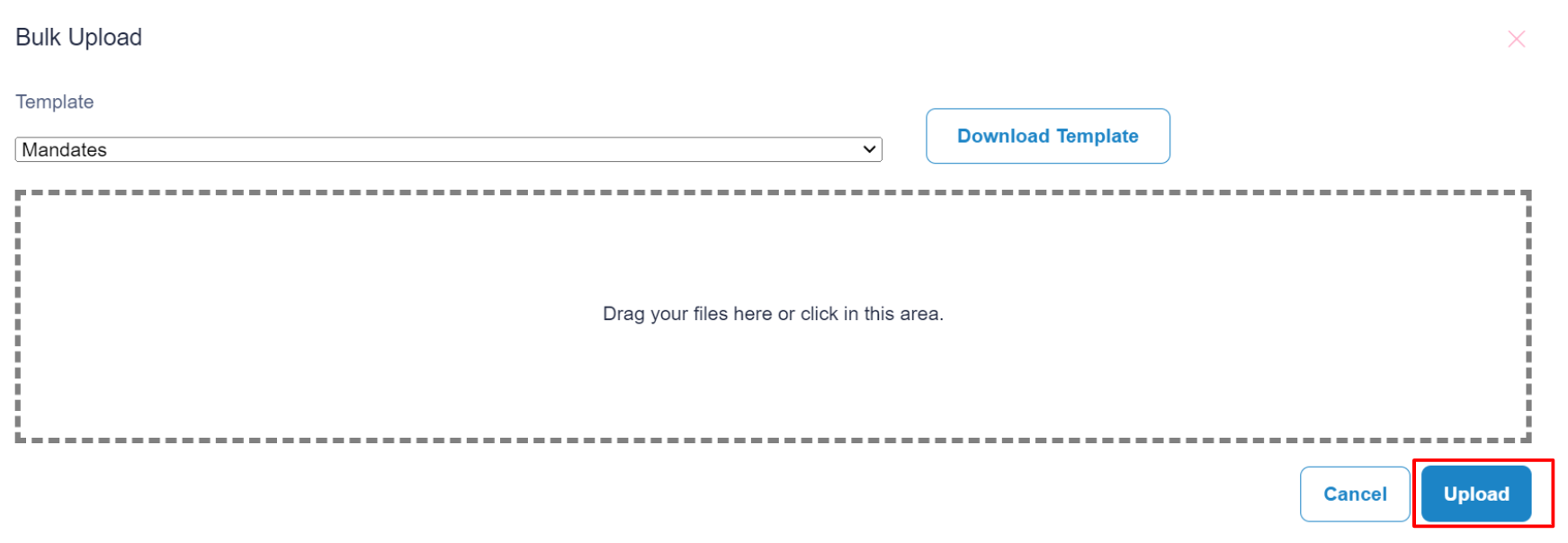
- Upon filling up the columns, save the file and drag your Excel file template here.
- Click “Upload” to upload the file for bulk upload action.
- Done.





