This feature is perfect for our existing Payex merchants who want to empower their branches/agents with access to Payex payment features. With this, you can effortlessly monitor all payment activities of your branch/agent through your primary account.
Example of use case as below:
(Principal account) ("A") sub-account 1 -("B") sub-account 2 ("C") sub-account 3 ("D")A can see all the sales of A, B, C & D (in aggregate in 1 portal) A can also click B to view B's individual sales B can also see it's B individual sales
Step 1: Login to Payex’s portal #
Log on to our portal at https://portal.payex.io/Home, and key-in your credentials under your Payex principal account.
Step 2: Navigate to Settings > Click Registration Link #
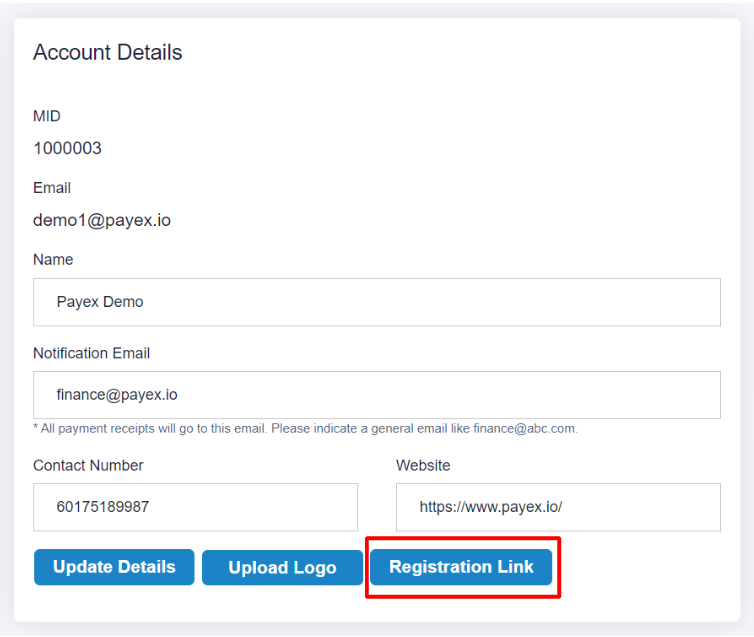
Step 3: Generate sub-account registration link #
A: Select “Sub-account“
B: Toggle right if the sub-account user is to be created under the same company
C: Toggle right if pricing plan to be displayed during sub-account user registration (however this is not relevant for such registration)
D: Click “Generate“
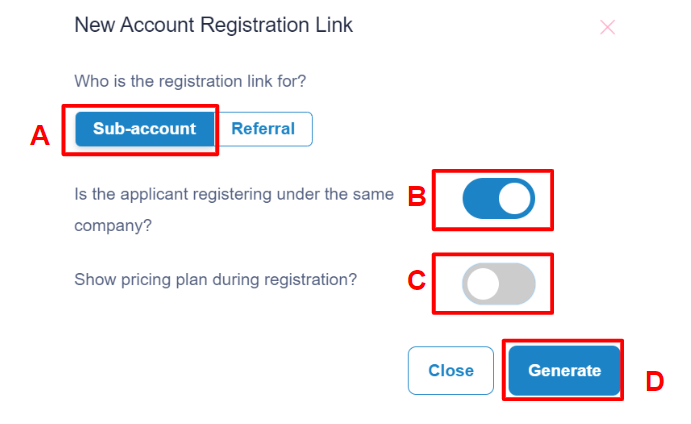
- You may register for a sub-account under same company/SSM with different bank account from the principal account already registered with Payex
- You may even register for a sub-account under different company/SSM with different bank account from the principal account already registered with Payex
Step 4: Copy the sub-account URL link to the user for self-registration #
- Similar to merchant application, Sub-account user need to fill up all the required details on the self-registration link
What to take note: #
- The Merchant Email must be different from the principal account.
- The Finance Notification Email can remain the same or different as the principal account’s notification email.
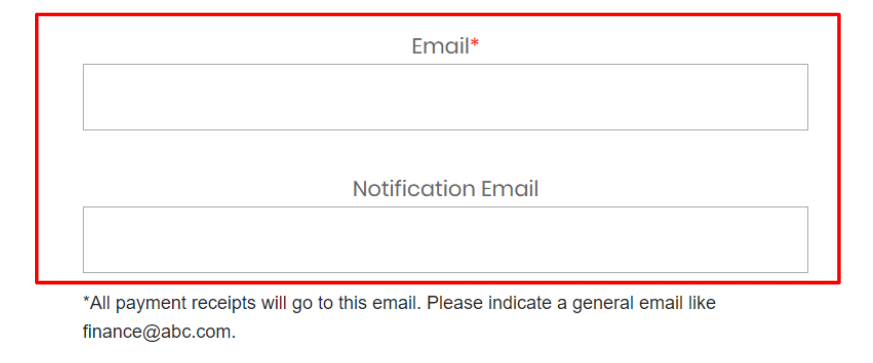
- Sub-account user may choose to register a different bank account for settlement purpose. *Skip if bank account is the same as principal account.
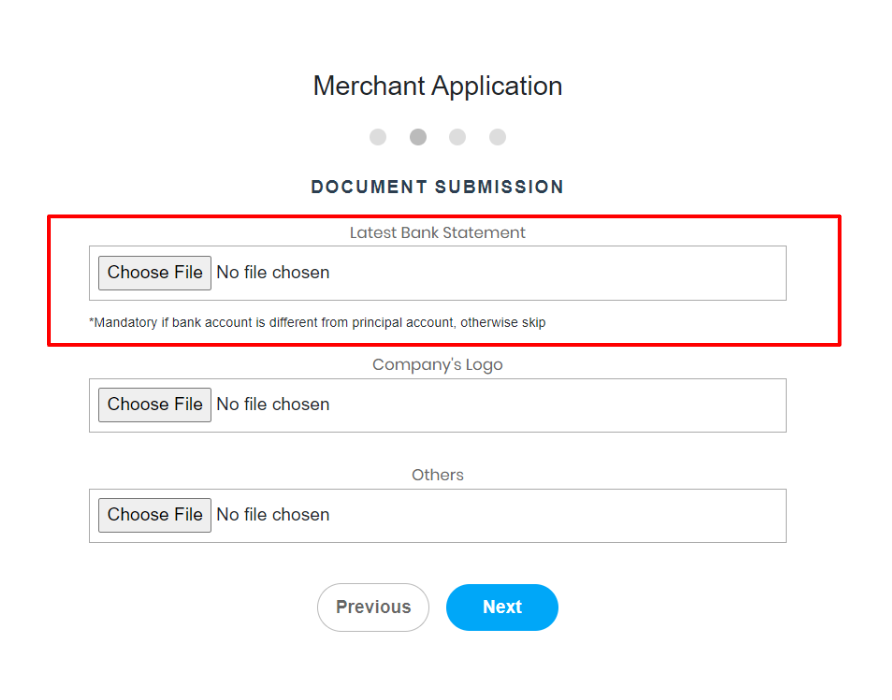
- Sub-account user can leave the services unchecked. Note that all user sub-accounts will have access to similar payment services as merchant primary account
- Sub-account user only need to tick the consent checkbox and captcha checkbox on the final screen
- Sub-account user clicks “Register” and Done!
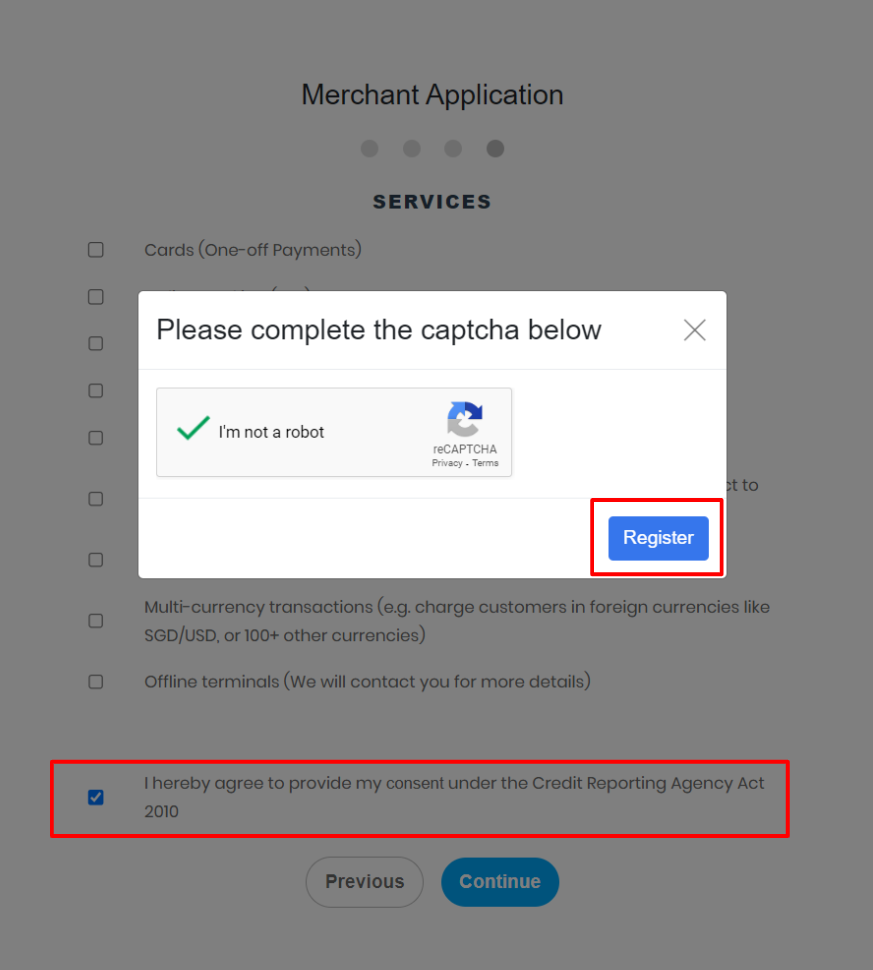
Next steps after registration: #
- Just like the Payex standard merchant application process, once you submit your sub-account registration, our team will review it. If your application is approved, we’ll notify you via email and WhatsApp within 1-3 working days.
- The sub-account user will need to verify the letter of offer/agreement received from us. Once you accept and click agree to it, you will receive another email with Payex Login Details.
- Login to Payex Dashboard and you are all set to test out our features and start real transaction in live mode with your customers.





